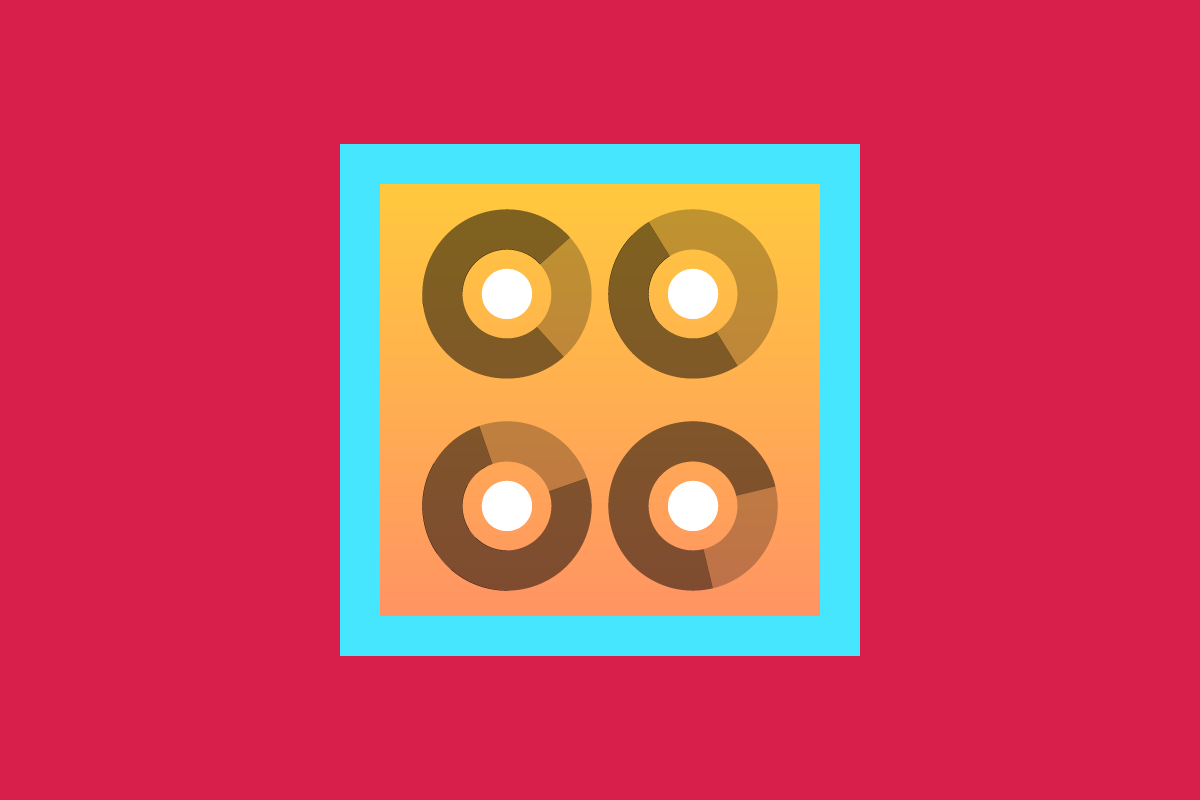We often use Heroku to host Ruby and NodeJS apps. Heroku now lets you run Docker containers. This opens up the ability to replicate a local dev environment with (hopefully) little effort in which users can benefit from the ease of setting up a new site on Heroku, as well as from their deployment pipeline. Users can just run the Docker container they have already built which means having the exact same environment locally as in their deployed app.
When I tried to launch my first Docker site on Heroku, it wasn’t quite as easy as I had hoped. This video covers the basics of getting Docker running on Heroku and the solutions to a few of the issues that I ran into along the way.

YouTube embeds track user data for advertising purposes. You can watch the video on YouTube if you prefer not to grant consent for YouTube embeds.
Interested in exploring more? Check out these resources:
Sparkbox’s Development Capabilities Assessment
Struggle to deliver quality software sustainably for the business? Give your development organization research-backed direction on improving practices. Simply answer a few questions to generate a customized, confidential report addressing your challenges.