The more tools you have at your disposal, the easier it becomes to complete a project. Cars can’t be repaired solely with a flat head screwdriver; houses can’t be built with only a hammer in your hand. More tools are needed for your capabilities to be complete.
But when it comes to digital toolsets, things might have the opposite effect.
As designers, so many tools are out there to help us build: Photoshop, Illustrator, tutorial sites, inspiration sites. We have means of communication through AIM, Twitter, SMS, email, blogs and Facebook. There are ways of being notified of changes with RSS, Growl, popups, beeps, dings, rings. Not to mention all the superfluous sites such as Digg, Reddit and YouTube.
And all of these things happen at the same time. All day, every day. How can this amount of activity really be productive? Each of these items can be classified as either a tool or as a point of distraction. How does anybody hope to deal with all this noise?
There is a little help out there in the form of software. Many people tried to find decent solutions to fixing blinders to your head but not interfere with your workflow.
Concentrate for Mac OS X
This handy little application was built to keep you on a single task. You set up your activities (coding, writing, etc) and the actions associated with them.
Example: You want to spend 30 minutes coding. So you create the activity, tell Concentrate which applications you want to run (Xcode, TextMate), which distracting sites you want to block (facebook.com, twitter.com, youtube.com), which applications you want to quit (Twitter, iChat, Mail) and go! It runs all these actions and throws a timer up on your screen to let you know how much time you have left during your set activity.
This is one powerful distraction killer. As a bonus, Concentrate has a great application icon.
Growl
Kill it. Shut it down. As helpful as a system notification system can be at times, Growl is a huge productivity killer. As soon as a notification appears in some corner of your screen, your eye leaves your current task and looks at it. You can either click to see what all the fuss is about or carry on with your work. Either way, you were already distracted. Turn it off until you are done.
OmmWriter for Mac OS X
This is for all the writers out there. OmmWriter is a fullscreen writing environment which includes changeable background image, music and keyboard clicky sounds. The best part of the experience is it’s ability to stop all Growl notifications with a . . . Growl notification. Don’t worry, by closing the app, Growl is returned to it’s normal modus operandi.
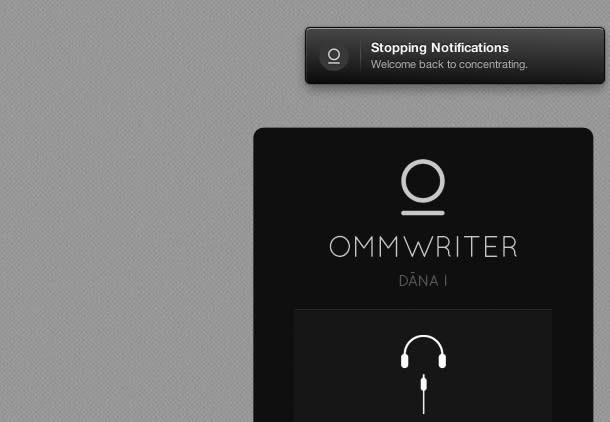
OmmWriter is available on the Mac App Store for $5, or for free on their website. Daña I is the free version, Daña II is the paid version. The difference between the free and paid versions is the amount of sounds and the background selection. Both function in the same way with no ads. Try it out.
CreaWriter for Windows
Similar to OmmWriter above, but for all the Windows users!
Anything Else?
Remove as many distractions from your field of view as possible. Mute your phone, close AIM, get out of Facebook and get some work done. The best way I work is to focus on one task for at least 20 minutes, take a minute or two break, then continue where you left off. Music really helps, so if you can throw some headphones on, do so. If music doesn’t help, throw some headphones on and listen to nothing. Sometimes blocking out environmental noise is a great way to lose yourself in work.
What works for you?

