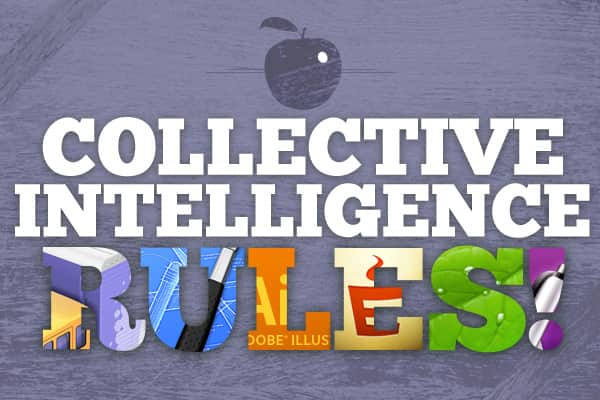Andy Rossi:
I may not focus on iOS or Mac OS X development all the time, but when I do Xcode is the way to go.
Code completion has gotten much better since Xcode 3. Interface Builder is now built in, and the compiler actually helps you find mistakes in your code as you type. Score!
The iOS Simulator works great with web projects, too. When we build responsive websites, it’s helpful to test them in Mobile Safari for iPhone and iPad. Since my phone is running the latest version of iOS (4.3 as of this writing), I like to have the ability to use older versions of iOS in a simulator, as well as using beta versions for bug testing.
I guess it’s obvious that I would be using Xcode to work in Objective-C. I could be using TextMate or other plain text editor to write my classes, but I am not that hardcore yet.
One complaint: No delta updates. I really dislike downloading 4GB installers over and over again.
Drew Clemens:
I tried to think of something more creative, but honesty won out. I can’t deny that Adobe Illustrator is by far my favorite app in which to design. It can’t be compared to many major apps (other than Macromedia’s now dead Freehand) since Adobe is the only real player in the world of professional design software.
It can really only be compared to Adobe’s sister application, Photoshop. Like my kids, I love them equally yet differently. Adobe Creative Suite 5 has actually brought some fantastic improvements to Illustrator to allow it to play on a more equal playing field with Photoshop as a contender for web design (I’ll probably do a whole post on that later). However, you really need both of them working together for almost any project. But Illustrator holds a special place in my heart.
Rob Tarr:
I’ve tried a lot of text editors over the years trying to find the one that I like best. To date, my favorite is TextMate. It is both simple and powerful. I can download a bundle to handle almost any format that I can think of. I have added bundles to support jQuery, Mustache, ExpressionEngine, HTML5, CSS3, JSON, Ruby on Rails, and maybe others. There are so many bundles installed by default that I can’t remember all of the ones that I installed versus the defaults.
I also love the fact that if a bundle doesn’t support something I need, it’s extremely easy to add things on the fly. I use TextMate for everything from plain text files to Javascript and everything in between. Since I spend so much of my day using my text editor, this is important to me. (By the way, I answered this question in TextMate.)
Maria Norman:
I’m not some fancypants developer lady. I just like my handy-dandy dashboard dictionary/thesaurus. It typically has some great definitions, synonyms, and antonyms.
Ryan Buttrey:
I’ve used numerous apps similar to Espresso (Coda, TextMate, etc.) and I always seem to find my way back to Espresso. There’s quite a few great features, but two specifically keep me coming back: CSS folders and the way it can automatically push your files up to your server on save.
CSS folders have really helped me stay much more organized in my stylesheets. It’s a subtle feature, and using it personally is really great. Even better, when using it as a team, it really makes things easier when picking up on projects that someone else has previously worked on. It really keeps large stylesheets manageable.
I’ve used Coda for quite some time, but publishing my changed files was always such a pain. Having to navigate to the correct folder on the server––and locally––was really frustrating, but Espresso really handles this great. Each file can be set up to automatically push changes on save, which makes things super fast and effortless. Espresso is a great app and I’d definitely recommend it to any web developer.
Ben Callahan:
My favorite desktop web development app is Coda 2.
Now before all you geeks scroll immediately to the comments to wrathfully describe that Coda 2 hasn’t been released yet, you should know that I’m fully aware of this fact. So, how could I know if Coda 2 will be so good as to usurp all the other apps for the number one spot?
I used to own Transmit 3.
Rob Harr:
Since I can’t pick just one app, I have two: Textmate and Transmit
Textmate is the best text editor I have ever used. It can handle anything and everything you throw at it: from writing to editing, or any type of file. It even makes a wonderful IDE. With all of the bundles that Textmate offers it feels like it was meant to do all of these tasks. Textmate is where I do all of my development. It really is the missing OSX editor.
Transmit is hands down the best FTP client I have ever used. I have tried them all and none of them come close. Transmit blends the great design, user experience, and functionality into one complete solution. Transmit is such an integral part of my everyday job that I almost forget what life was like without it.