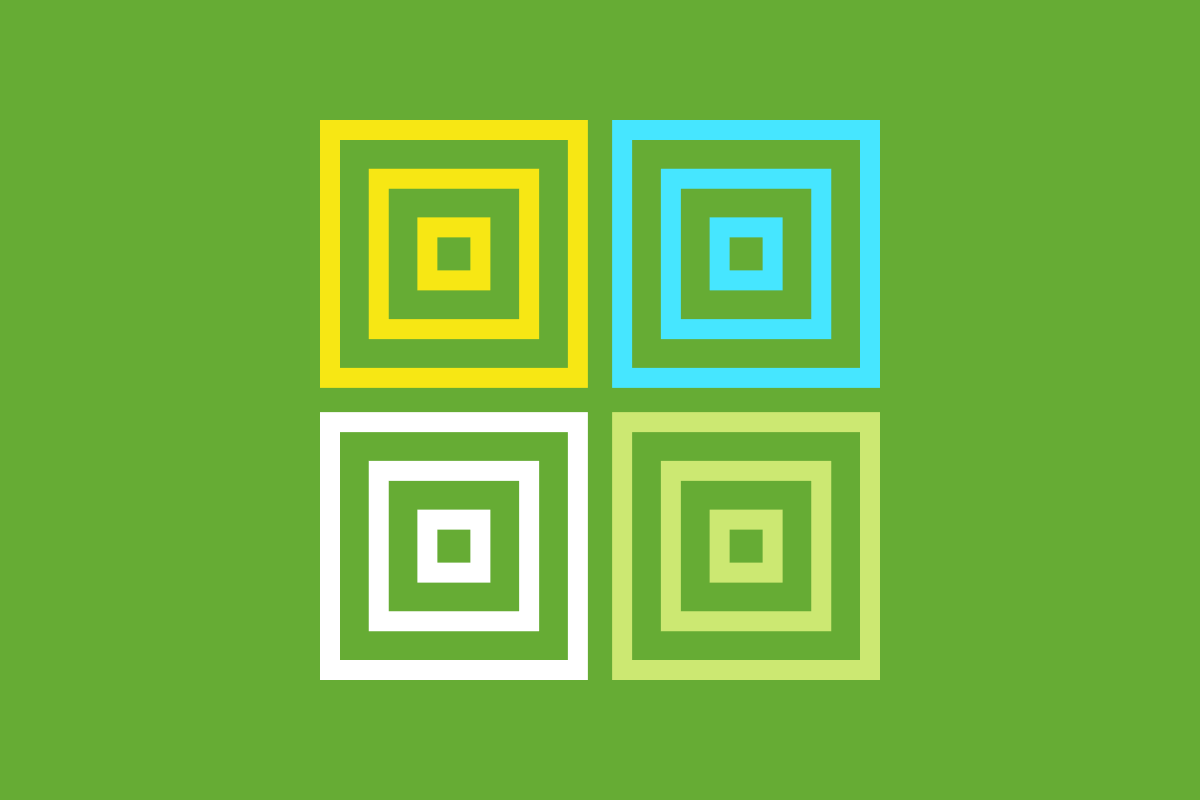I’ve conducted various kinds of user research (testing, surveys, focus groups, interviews, and workshops) for over 20 years, and users still manage to surprise me with their responses every time. Each surprising response represents a new insight that we’ve gained because of our audience interaction. This wisdom has been invaluable for designing and delivering great products and experiences.
Studies have shown that good design is critical to the bottom line, and good design depends on listening to your audience. Unfortunately, many organizations either don’t have—or don’t commit—the resources they need to get user feedback.
Unfortunately, the consequences of getting no user input at all can be disastrous.
The good news is that user research doesn’t need to be an all-or-nothing process. It’s true that a user-centered design process requires some time, money, and skill. It’s also true that no company has an unlimited amount of time and resources. That’s why we wanted to provide you with the following methods that won’t break the bank (or make your product or project manager lose their mind!)
Method: Friends & Family User Testing
If you don’t have much of a budget (or any confidentiality concerns), you can sit your loved ones down in front of your interface and get their input. This works well when you’re doing general usability testing (where getting users specific to the interface in question isn’t as important). In some instances, your friends or family might actually be the target audience—I know that my college-bound daughters have been asked to usability-test university admissions sites from time to time!
Considerations to Keep In Mind
It can be tempting to be more casual about procedures when you’re working with people you know well, but it’s a bad idea when you’re trying to obtain objective results. Make sure that you are just as methodical when you conduct this testing as you would be if your testers were strangers. Before you start, create a testing plan; and moderate the test like you would any other. Record the tester’s screen as they move through your tasks, and be careful not to lead them or otherwise interfere with their interactions on the site.
Also, be aware that asking qualitative and/or open-ended questions in this setting will not yield objective results—people who care about you may be hesitant to say anything negative about the testing site, so their input will be subjective.
Additional Resources to Consider
Even if your incentive budget is small, this helpful kit contains everything you need to recruit and track users.
Moderated tests often offer more insight than unmoderated tests. Here are three reasons why.
Method: Analyzing User Behavior via Google Analytics
If your site’s revenue model involves pay-per-click advertising like Google Ads or you run an e-commerce site selling directly to customers, you and your team are probably well-versed in site and app analytics and accustomed to responding in near real-time to your customers’ behavior. Other types of organizations, however, may have a hard time gleaning insight from the huge number of data points available within your analytics package—and may not have even looked at the reporting in the recent past.
However, specific portions of your analytics package actually represent real user feedback in the form of user behavior tracking. In Google Analytics, the most useful information will be found under the “Behavior” tab. For the purposes of understanding your users, we recommend keeping an eye on your:
Most (and least!) popular content
Top entrance and exit pages—what’s attracting people to your site? Is there anything about the exit page that may be making them leave?
Pages with the highest bounce rate. Sometimes this indicates that the content didn’t match the visitor’s expectation—or that there’s something functionally wrong with the page.
User click paths through your pages. What pages did people visit next? Does their path align with your objectives?
Devices used (mobile vs. desktop and viewport sizes)
Any time-related patterns you see should be noted and tracked as well. You may see that your users mostly visit during office hours, or notice a sharp drop-off in the summer or around the holidays. These kinds of patterns will help you understand how your audience uses your site and help your team plan new features and content launches.
Considerations to Keep In Mind
Since we’re trying to learn as much as we can about our users, it’s tempting to spend a significant amount of time in the “Audiences” tab. This area of Google Analytics offers some interesting demographic information, but you shouldn’t rely on it if you haven’t customized your Google Analytics account in specific ways (and reworked your privacy policy to match this tracking). Even then, this information is not completely accurate and should be used more as a general reference than as hard-and-fast data.
Also, remember that any data point from site analytics is only meaningful in the context of other data points. Comparing one time period to another or looking at trends over time is one way to contextualize your site analytics. Selecting a benchmark and tracking performance against that metric over time is an even better way to gain insight into your users’ behaviors.
Additional Resources to Consider
If you’re a newbie to Google Analytics, start here: Google Analytics for beginners.
Learn all about Audiences and Analytics in Google Analytics (from Hotjar).
Method: User Surveys
If you have a few specific questions and the ability to contact your target audience, surveys can work very well (and for a very low cost). The following types of straightforward questions work well:
On a scale of zero to five, with zero meaning never and five meaning frequently, how often do you use the resources section of our website?
When purchasing apps, do you prefer a subscription model or an outright purchase?
Which of the following brands have you purchased in the last six months?
Would you consider using an app that allows you to access our organization’s event calendar?
To increase responses, consider an incentive such as entry into a raffle for a prize or, even better, a coupon or discount.
Considerations to Keep In Mind
The best surveys are short and focused, so think carefully about what you’re really trying to understand. Remember, your users are doing you a favor by filling out your survey. Also, make sure that you’ve pinpointed one or more clear actions that you and your team can take based on the results.
Additional Resources to Consider
Typeform offers a truly lovely interface for building surveys—and for small surveys, it’s also free!
The grandparent of all online survey tools, SurveyMonkey, still offers some of the most sophisticated survey development and analysis tools out there. You can get started for free, but a larger survey with many different question types will require a subscription.
If you’ve used Google Forms in the past for simple forms, you might be pleasantly surprised to discover they’ve added conditional logic, chart-based results tracking, and other neat features over the years.
Two other “freemium” resources, HubSpot Forms and Hotjar Surveys, offer sophisticated tools for building your survey instrument.
Method: Comparative Testing
Comparative testing (sometimes called “A/B testing”) can be done in a number of ways at various points in the design and development process. Some companies will go as far as to launch multiple user experiences, using complex statistical models to weigh and analyze user responses to each.
But comparative testing can also help separate facts from opinions. If you and your team find yourselves debating topics, such as “which button generates a better click response” or “which shade of blue do users prefer,” it may be time to put the interface in front of actual users and see how they respond.
This sort of testing can be done via user-testing platforms (most of which will also recruit user testers), or even using the survey tools above. (We prefer using user-testing platforms so you can see the user’s behavior, rather than relying on what they tell you.)
Considerations To Keep In Mind
When doing comparative testing, as with surveys, it’s important to ask clear, single-variable questions. If you’re testing a button, don’t change the color palette of the entire page; if you’re testing a color, don’t move the button.
Additional Resources to Consider
My colleague Julie Young wrote a great article on how to do first-click comparative testing.
I really like PlaybookUX for both moderated and unmoderated user tests. They’re affordable and the UX is great.
UserTesting.com offers everything you need from test planning to recruitment to results, for a subscription fee.
But wait! There’s more!
If your organization doesn’t always see the value of user feedback, or if you have a hard time getting the resources you need to integrate user research into your projects, these methods will not only improve your product—they’ll also help prove the value of user research in general. There’s nothing like real-world results to show that UX research is valuable, necessary, and saves you time and money in the long run.
Do you have any other ideas for quick and simple UX research methods? Drop us a line and let’s keep the conversation going!
Get A Free Guide to Becoming User-Centered
Investing in user experience is a solid and proven return on investment. Fill out this form and start evaluating your organization’s UX Needs, earning buy-in from stakeholders, and hiring help!