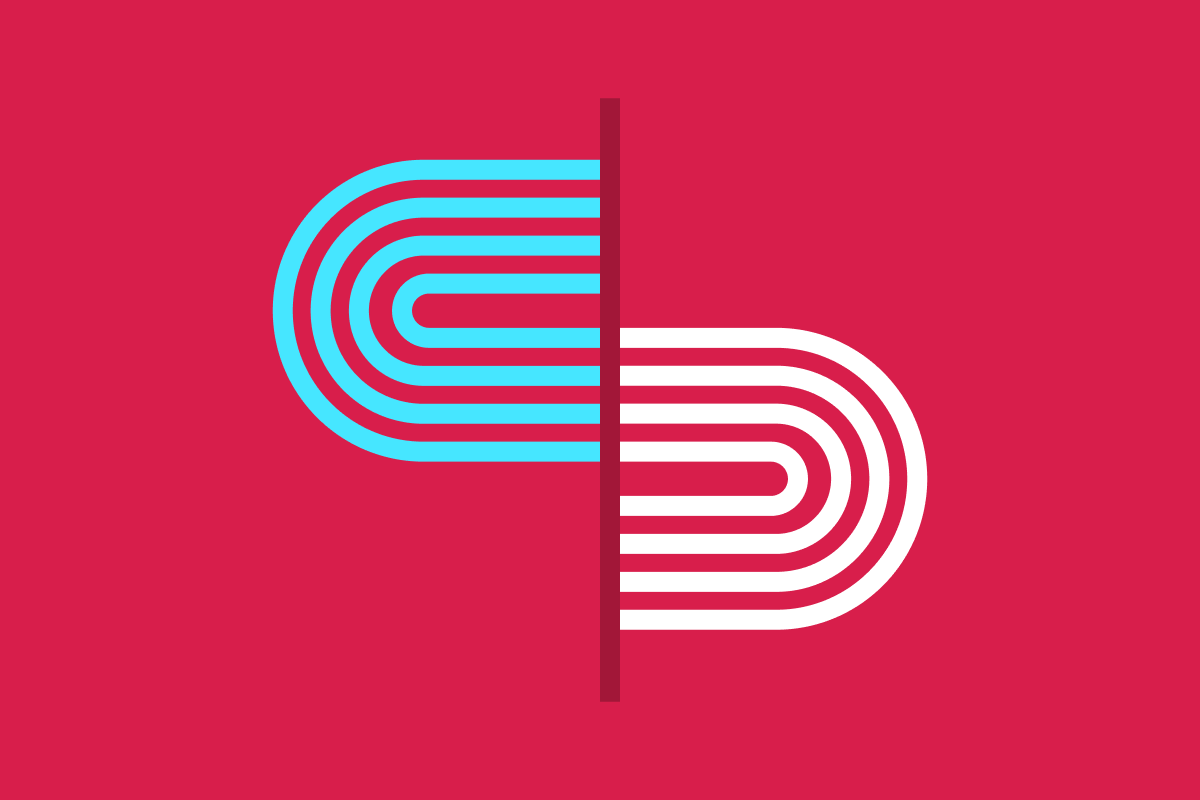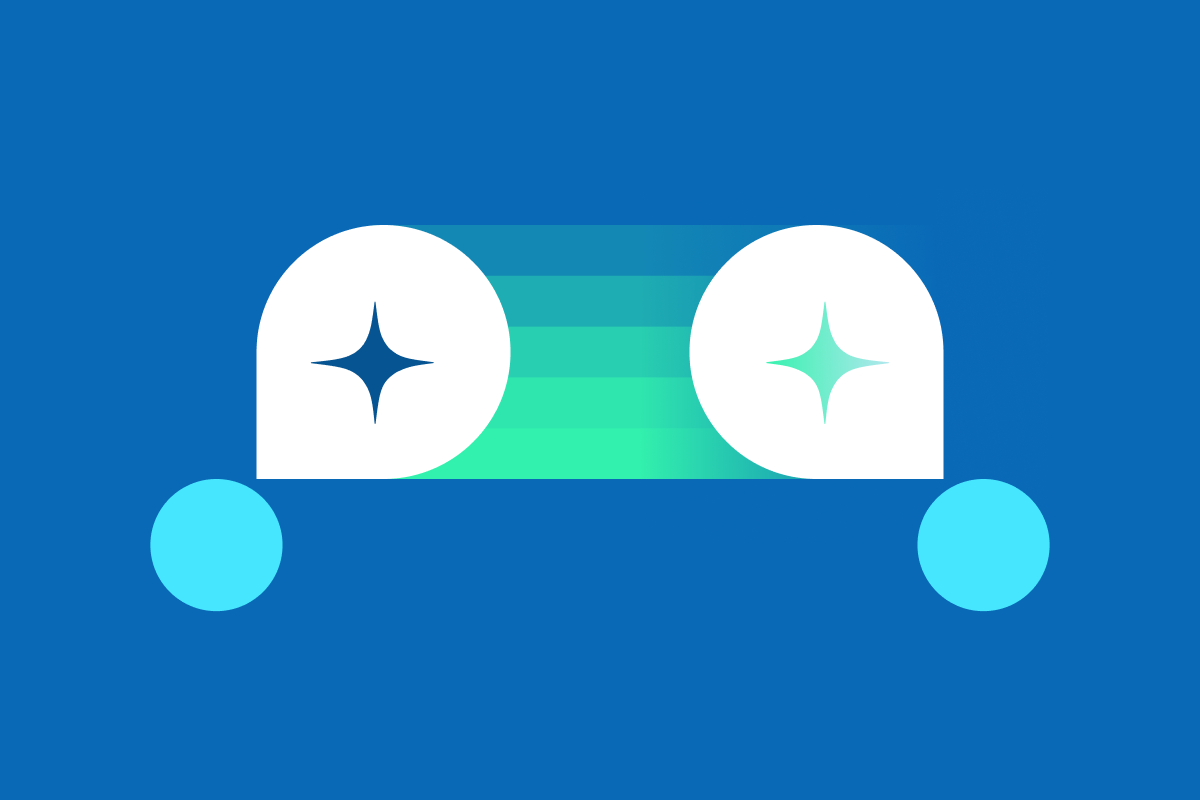If you are looking to find bugs faster in the delivery pipeline, then CI/CD should be part of your process to automate code integration, testing, and deployment. But how do you know which tool is right for you? Let’s compare some common CI/CD tools: Jenkins, CircleCI, GitHub Actions, and AWS Pipeline.
Continuous Integration and Continuous Deployment (CI/CD) has become an essential tool for the software development delivery process. It automates code integration, testing, and deployment continuously so we can find bugs faster and earlier on in the pipeline leading to more efficient and higher-quality software releases.
There’s something about the peace of mind that comes from a well-performing automated software delivery pipeline. The tests are testing, the integrations are integrating. However, a poorly functioning CI/CD will have developers banging their heads against the wall. Imagine waiting over 10 agonizing minutes for a pipeline to build. And then, guess what? A test failed! So we wait again for the pipeline to rebuild, slowly killing our precious, precious development lifecycle time.
Nowadays, there are many CI/CD tools to choose from and a software industry with a never-ending demand for the best and highest-performing solution. So when choosing the right CI/CD for a project, we should define what a good CI/CD tool actually looks like.
What Makes a Good CI/CD Tool?
Overall, a good CI/CD tool allows a team to deliver reliable and quality code, fast. To figure out if a tool is up to the task, you can ask yourself these questions:
Does it have robust automation capabilities for integration, testing, and deployment?
Will it efficiently build and compile code to minimize the development lifecycle?
Is the UI intuitive and easy to use for a scalable development team? Can it integrate seamlessly with popular IDEs like VS Code?
Does it clearly keep track of CI/CD pipeline statuses, metrics, and detect issues?
Does it have comprehensive support for integrating testing tools like unit tests, visual regression tests, and integration tests? Is it able to save artifacts for visual regression tests?
Can it support different kinds of deployment strategies such as blue-green or rolling deployments?
Can it easily manage different environments from development to staging to production?
Is there an active community? Is there clear and thorough documentation to help troubleshoot problems and talk about best practices?
Answering these kinds of questions will help guide you in finding the right tool for the job and getting you closer to delivering reliable code faster.
Let’s take a closer look at some popular CI/CD tools out there today and how they compare.
| CI/CD Tool | Highlights | Version Control Compatibility | Plugins | Pricing |
|---|---|---|---|---|
| Jenkins | - Highly customizable - Large plugin ecosystem | Various version control systems (Git, SVN, Mercurial) | Over 1,800 community plugins available | Free |
| CircleCI | - Easy configuration - Cloud-based - Supports parallel testing | GitHub, Bitbucket, GitLab | 2,500+ integrations | Freemium model with free and paid plans |
| GitHub Actions | - Native integration with GitHub - YAML-based configuration - Cloud-hosted | GitHub | The GitHub Marketplace has thousands of free GitHub Actions shared by developers | Free for public repositories, paid plans for private repositories |
| AWS CodePipeline | Fully managed service on AWS, integrates with other AWS services | GitHub, Bitbucket, CodeCommit | Limited plugin ecosystem, but can leverage other AWS services for extended capabilities | Pay-as-you-go pricing based on usage |
Jenkins

Jenkins is like the wise grandpa of CI/CD tools. It’s an open-source automation server that was first released in 2004 to help developers automate their build, test, and deployment processes.
Key Features:
Flexible Configuration: With Jenkins, you have the ability to customize many aspects of your CI/CD pipelines. Its flexible options allow you to define complex workflows, integrate with external tools, and adapt to the individual needs of your project.
Distributed Build Support: Jenkins supports distributed builds, allowing you to leverage multiple agents and distribute your build workload across different machines. This means faster builds and increased scalability, perfect for growing teams.
Large Community Support: Jenkins has a wide and active community. Whether you have questions, need troubleshooting assistance, or want to share your own plugins, the Jenkins community is there to support you.
Limitations:
Complex Setup and Maintenance: Being a powerful and highly configurable tool, Jenkins requires some initial effort to set up and maintain. It can be daunting for beginners or teams with little DevOps experience.
User Interface: The Jenkins user interface can feel a little outdated and overwhelming at times with a steep learning curve. It may not give the sleek and modern experience offered by some newer CI/CD tools. However, Jenkins does offer a plugin called Blue Ocean that can significantly improve the UI.
Jenkins is a great tool for teams that…
Need flexibility and customization options. It’s great for large-scale projects, enterprise environments, and teams with complex automation needs. If you’re willing to invest the time and effort to configure and maintain Jenkins, it can be a powerful tool in your CI/CD journey.
Circle CI
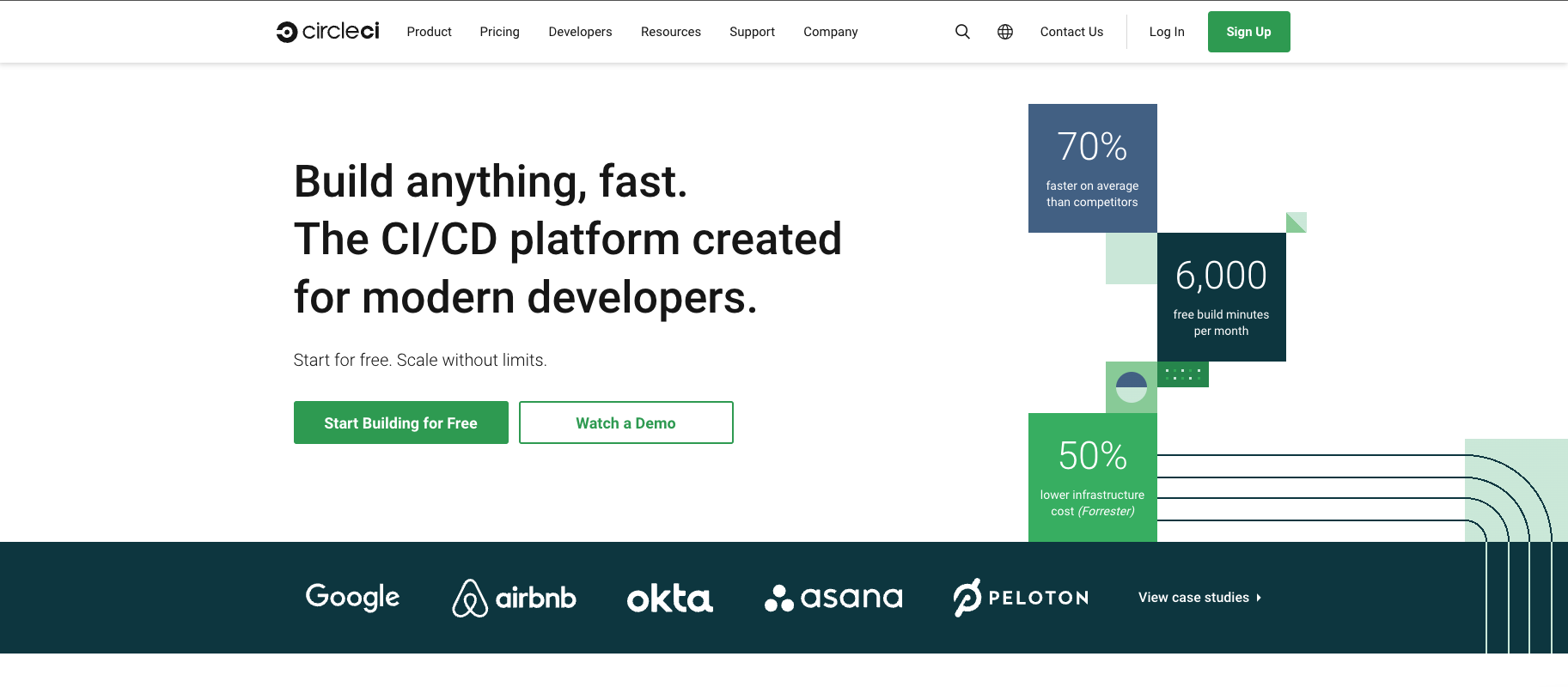
CircleCI is a modern CI/CD that helps you quickly automate your software development process. It’s a cloud-based CI/CD platform that makes it simple to set up and manage your build and deployment pipelines.
Key Features:
Straightforward Configuration: The setup for CircleCI is easy to follow and implement. With just a YAML file, you can customize and define your build and deployment workflows right away.
Parallel Testing: Waiting for tests to finish can be agonizing. The more tests you have, the longer it will take for the build to finish. With CircleCi, you can divide tests into separate execution environments, run the tests in parallel at the same time, and reduce build times.
Version Control Compatibility: CircleCI gets along well with your favorite Git tools like GitHub, Bitbucket, and GitLab. It automatically starts builds whenever you push code changes, keeping your project in sync and making sure nothing falls through the cracks.
Extensibility: While CircleCI may not have an endless sea of plugins like Jenkins, it still gives you the freedom to create custom scripts and integrate them with external tools.
Limitations:
Difficulty Debugging Builds: Some users have reported debugging their CircleCI builds to be difficult and cryptic.
Limited Builds: CircleCI requires you to purchase extra credits after a certain number of builds. The free plan comes with other limitations such as a limited number of jobs that can run simultaneously and minimal storage which may not be enough for larger projects with high build demands or teams that require more parallelization and scalability.
A simple configuration in CircleCI might look like this:
This config creates a simple task to run a build job and a test job. In a .circleci/config.yml file:
version: 2.1
# Define jobs for the project
jobs:
build:
docker:
- image: cimg/node:20.5.1
steps:
- checkout
- run: echo "this is the build job"
test:
docker:
- image: cimg/node:20.5.1
steps:
- checkout
- run: echo "this is the test job"
# Organizes job run in sequence
workflows:
build_and_test:
jobs:
- build
- test
CircleCI is a great tool for teams that...
CircleCI is a great choice for small to medium-sized teams and projects that value simplicity and ease of use. It’s perfect for startups, open source projects, and individual developers who want a hassle-free CI/CD solution without the need for extensive customization or a vast plugin ecosystem.
GitHub Actions
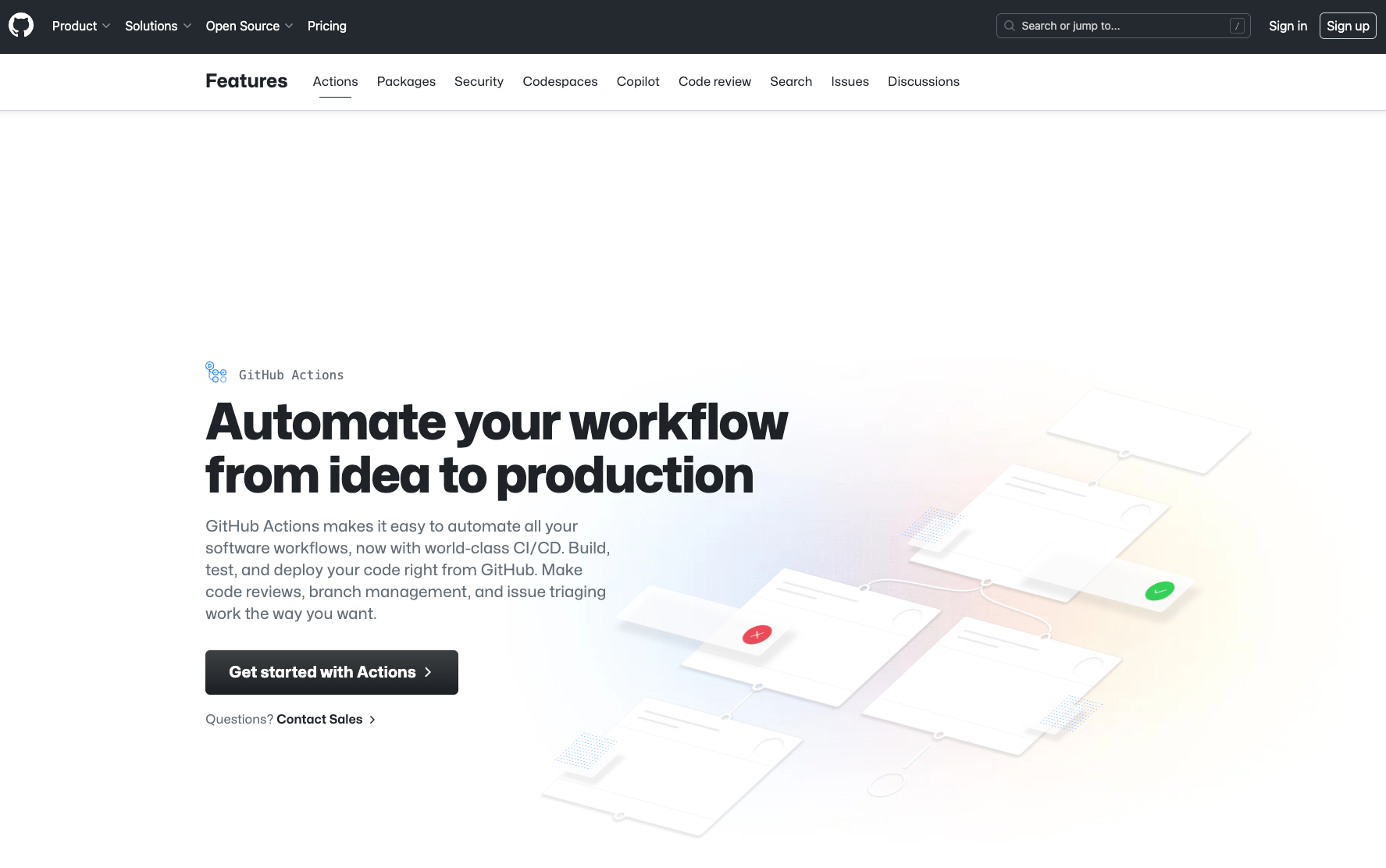
GitHub Actions is a built-in automation platform provided by GitHub and an easy go-to CI/CD for your GitHub projects. With GitHub Actions, you can easily automate your software workflows, making CI/CD an integral part of your development process.
Key Features:
Seamless Integration with GitHub: GitHub Actions seamlessly integrates with your existing GitHub repositories. It’s like having CI/CD superpowers right where you write your code. You can define workflows directly in your repository using YAML files, making it easy to manage and control your automation alongside your code.
Out of the Box Workflows: GitHub Actions offers a range of pre-built actions and workflows that cover common CI/CD scenarios. From building and testing your code to deploying it to various environments, you can tap into a growing library of actions contributed by the GitHub community.
Scalable and Flexible Execution: With GitHub Actions, you have the flexibility to define workflows that fit your project’s unique needs. You can run actions on various event triggers, such as on push, pull requests, tags, or scheduled events. Plus, it supports parallel and matrix builds which allows you to scale your workflows efficiently.
Community and Marketplace: GitHub Actions benefits from the large and popular GitHub community. You can find workflows shared by other users, contribute your own, and collaborate with fellow developers.
Limitations:
Dependency on GitHub: Since GitHub Actions is tightly integrated with GitHub, it may not be the best choice if you prefer a platform-agnostic CI/CD solution. If your project is hosted on a different version control system or you require self-hosted options, you won’t be able to use GitHub Actions
Enterprise Features: GitHub Actions lacks some capabilities that might be required by large organizations like manual approvals, analytics, and insights.
A simple configuration in Github Actions might look like this:
Here’s how you can create a simple commit proofreading task in Github Actions. In a .github/workflows/hello.yml file
name: PR
on:
push:
branches: [ main ]
pull_request:
branches: [ main ]
jobs:
check-commit-message:
name: Check Commit Message
runs-on: ubuntu-latest
steps:
- name: Proofread commit types
uses: gsactions/commit-message-checker@v1
with:
pattern: '^(feat|fix|docs|style|refactor|test|chore).+'
error: 'Commit messages must begin with a valid commit type.'
excludeDescription: 'true'
excludeTitle: 'true'
checkAllCommitMessages: 'true'
accessToken: ${{ secrets.GITHUB_TOKEN }}
GitHub Actions is a great tool for teams that..
GitHub Actions is an excellent choice for projects that are already hosted on GitHub and want to use its seamless integration. It’s well suited for open source projects, small to medium-sized teams, and developers who want simplicity and convenience. If you’re looking for an easy-to-implement CI/CD solution with an active community and pre-built workflows, GitHub Actions could be your go-to choice.
AWS CodePipeline
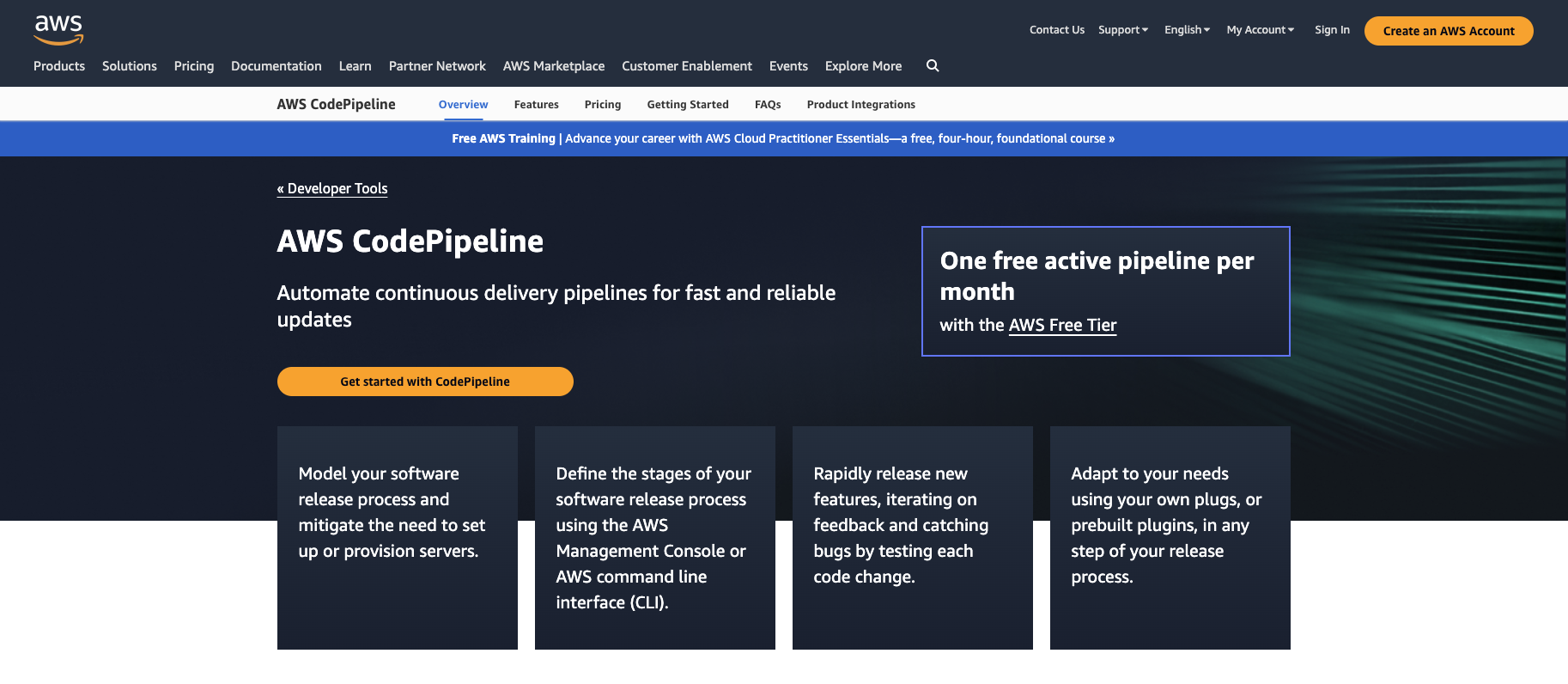
When it comes to delivering your software with efficiency and high scalability, AWS CodePipeline is a great tool. This powerful CI/CD tool leverages Amazon Web Services (AWS) to take the headache out of managing your software delivery process and allows you to focus on what really matters: writing great code and getting it into the hands of your users.
Key Features:
End-to-End Automation: AWS CodePipeline offers a fully managed, end-to-end CI/CD service that automates your software delivery process from source code to production deployment. It provides a visual representation of your entire pipeline, allowing you to define, configure, and track your release workflows.
Seamless Integration with AWS: As an AWS service, CodePipeline seamlessly integrates with other AWS tools and services, such as AWS CodeBuild and AWS Elastic Beanstalk. This tight integration allows you to build, test, and deploy your applications in the AWS environment and leverage the scalability and reliability of AWS’s infrastructure.
Flexible Pipeline Configuration: CodePipeline provides a flexible and customizable pipeline configuration that allows you to define multiple stages such as source, build, test, and deployment. You can incorporate manual approval steps, perform parallel execution, and implement advanced deployment strategies like canary deployments.
Scalability and Resilience: With CodePipeline, you can easily scale your software delivery process to handle varying workloads. The service is designed to handle projects of any size and support various programming languages, frameworks, and deployment targets. It provides reliable and scalable infrastructure to ensure your pipeline runs smoothly.
Limitations:
AWS Ecosystem Dependency: AWS CodePipeline is tightly integrated with the AWS ecosystem. While this makes it a seamless choice for teams already leveraging AWS services, it may not be the ideal option if you prefer a more agnostic CI/CD solution that supports multiple cloud providers.
Cost for Personal Projects: Some users have reported CodePipeline being too expensive for personal projects and testing—especially if you’re using other AWS tools for the pipeline like CodeDeploy.
AWS CodePipeline Actions is a great tool for teams that...
AWS CodePipeline is an excellent fit for teams working within the AWS ecosystem and looking for a reliable, scalable, and fully managed CI/CD solution. It is particularly well-suited for projects hosted on AWS infrastructure, making it easy to integrate with other AWS services for a comprehensive end-to-end deployment process. If you’re seeking a hassle-free CI/CD experience with minimal setup and maintenance, AWS CodePipeline is a good choice.
So Which Tool Should I Use?
Choosing the right CI/CD tool depends on your team’s specific requirements and project characteristics. Consider factors such as customization needs, budget constraints, data storage demands, and scalability when making your decision.
Remember, a successful CI/CD pipeline isn’t solely defined by the tool you choose. Equally important are the best practices you implement, such as frequent and early commits, running effective tests with each commit, and encouraging peer code reviews. These practices collectively contribute to establishing a dependable and efficient CI/CD pipeline.