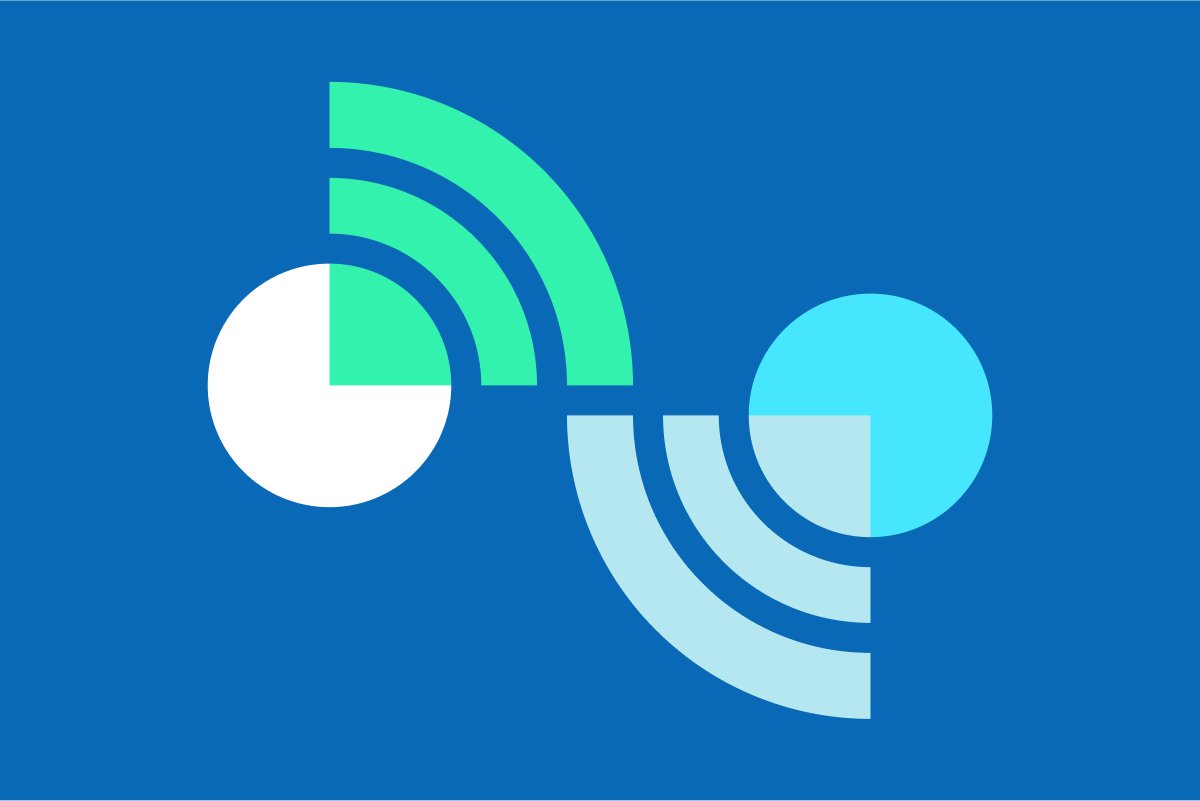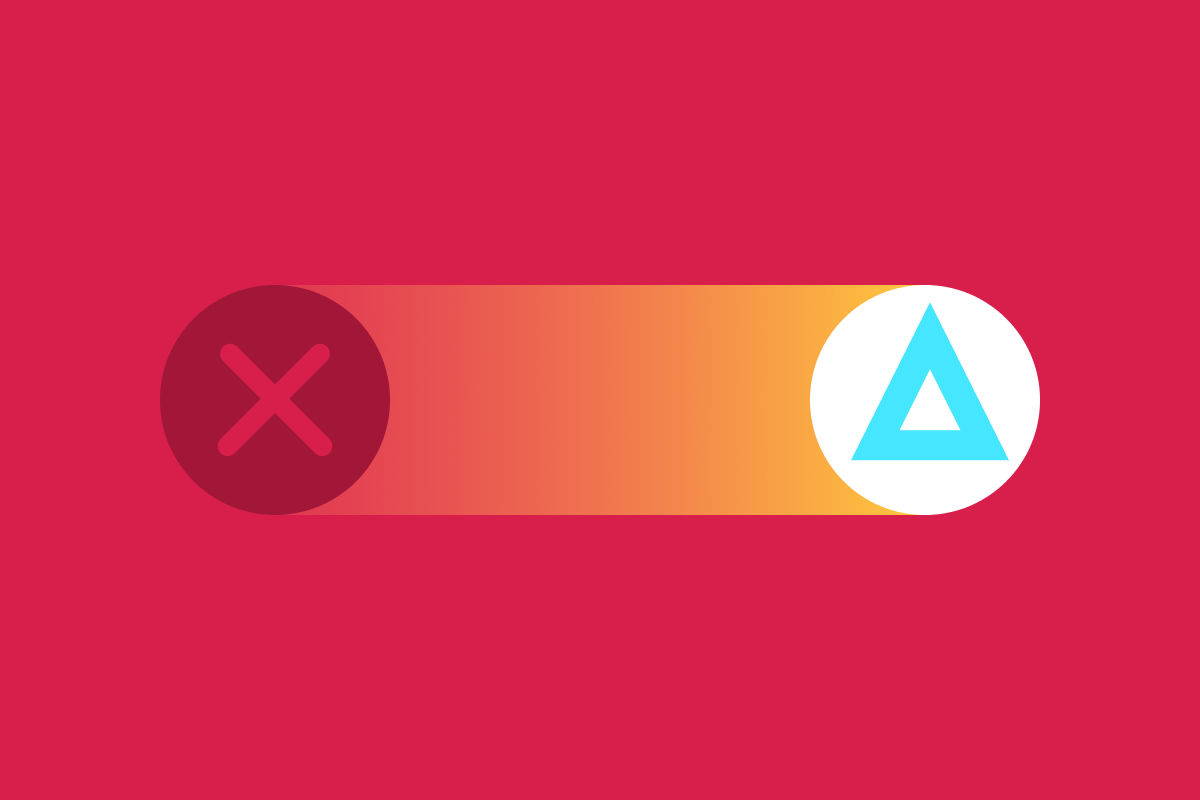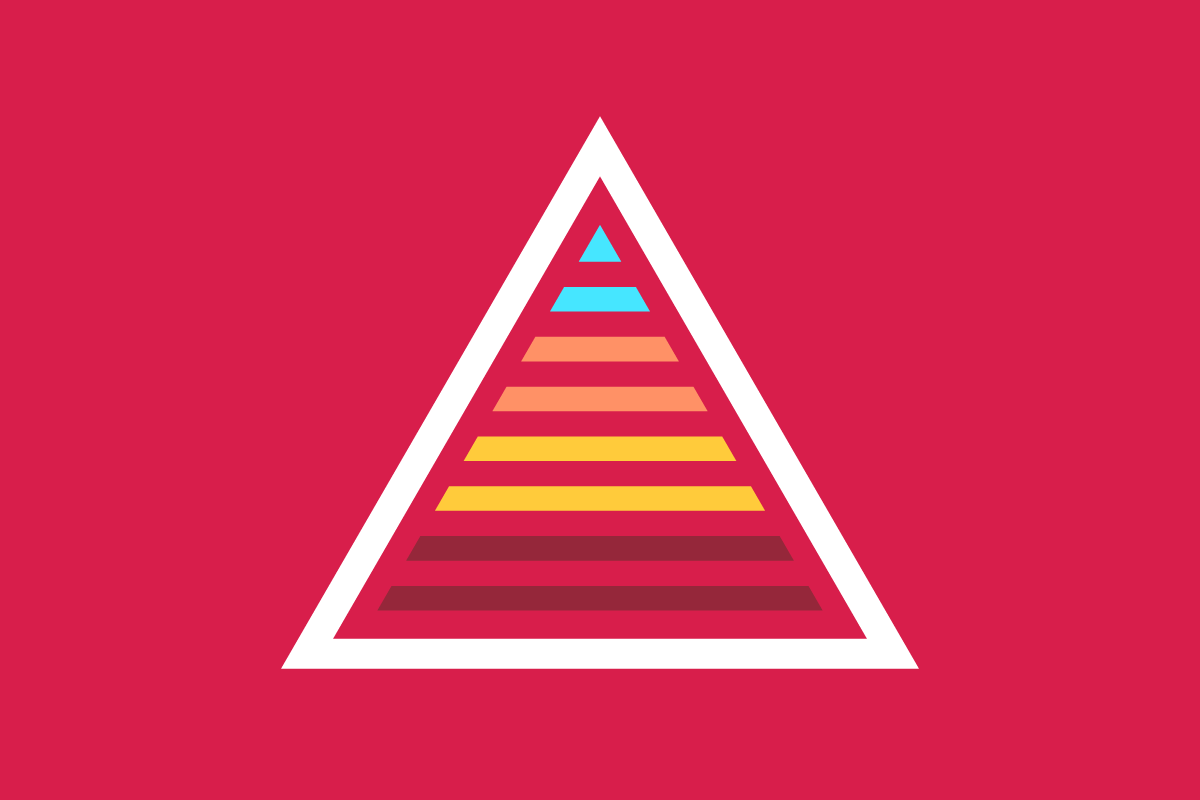The WHY of Accessibility
One billion people in the world live with disabilities. Prioritizing their needs elevates the experiences of all users because, at its core, accessibility is usability. Today, you will learn how to develop an inclusive mindset in the digital space.