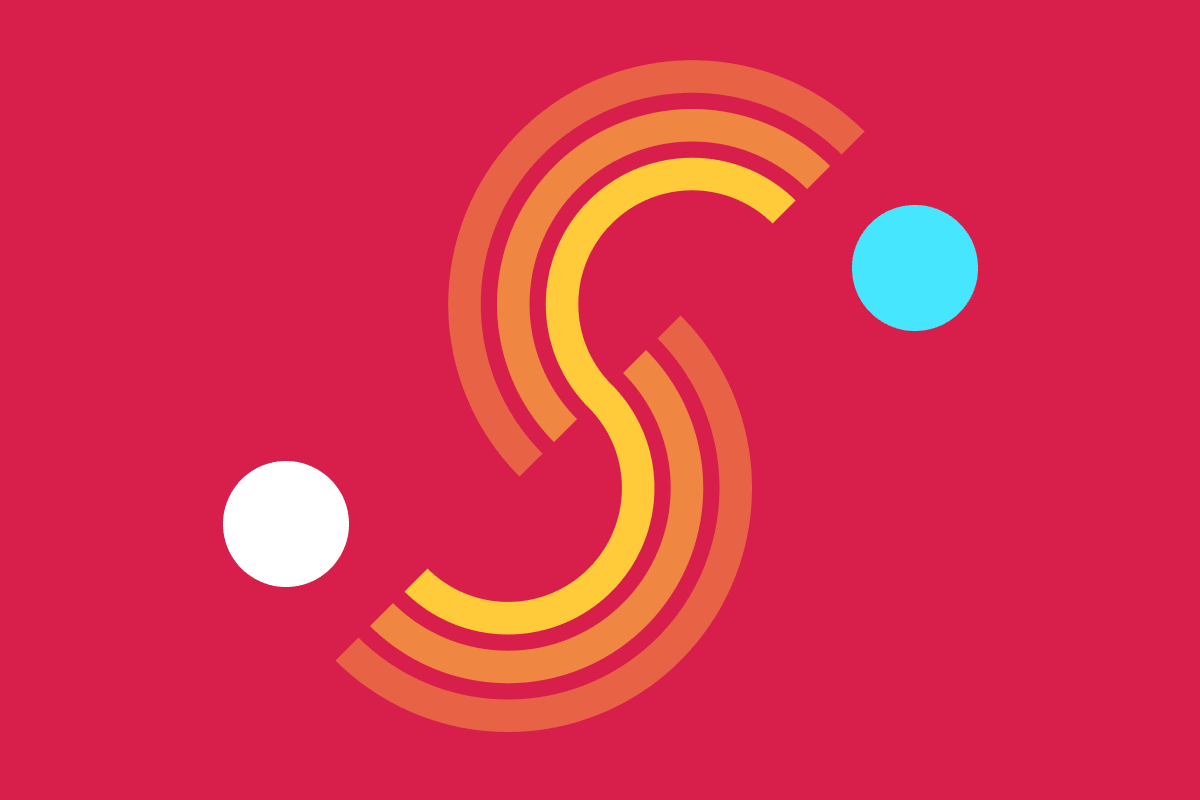From late 2020 to the early weeks of 2022, Sparkbox Frontend Designer Philip Zastrow wrote a 20-part series of tutorials for DigitalOcean covering an introduction to CSS. Philip set out to present the information in an accessible manner that would be useful to coding novices and veteran programmers alike.
About the Series
CSS is different from most programming languages because its primary intent is to create visual styling for HTML elements. The series begins with an introduction to the primary theory that drives CSS standards: the cascade and specification. The tutorials go on to cover the various ways HTML elements can be selected, color can be applied, and how the elusive box model works. Halfway through the series, Philip addresses the task of styling an HTML table and providing a small-screen visual display. The second half of the series gets more in-depth on other tips and tricks, like working with shadows, transparency, and images, with the capstone of the series covering the styling of form elements. We hope you’ll find this helpful!
A Breakdown of This 20-Part Tutorial Series
How To Apply CSS Styles to HTML with Cascade and Specificity
How To Style Text Elements with Font, Size, and Color in CSS
How To Use Links and Buttons with State Pseudo-Classes in CSS
How To Select HTML Elements Using ID, Class, and Attribute Selectors in CSS
How To Use the Display Property to Manipulate the Box Model in CSS
How To Create Layout Features with Position and Z-Index in CSS
How To Style HTML Elements with Borders, Shadows, and Outlines in CSS
How To Use Opacity and Transparency to Create a Modal in CSS